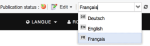- NONE
Jahia GlobalLink Translation Connector check_circle
Versions
Jahia Translations.com module allows you to automatically translate your content inside Jahia with the power of GlobalLink and Translations.com.
From a page, submit a request for translation to GlobalLink. Jahia will send all the content that can be translated (based on your settings) to GlobalLink service. Once the process is over in GlobalLink, Jahia will update the content in the targeted language automatically, then you will be able to publish it after review.
Manage your submission with Project Director from GlobalLink, once the translation is approved, Jahia will apply it on your website.
Then you can publish it for your users to enjoy.
Functionalities:
- Configure settings easily (fine picking of content to sent or not for translation)
- Easily map your Jahia Languages/Locales variations to the one in your Translations.com project
- Easily send a page or multiple page from Jahia Edition mode
- Define the time limit for the translation
- Monitor your submission in Jahia
- Get notified by email when things changed
- Source content is locked until translation is achieved
- Cancelling a submission on Project Director will cancel it in Jahia
- Deleting submitted content will cancel submission
Documentation can be found on Jahia Academy
Dependencies & Dependants
Changelog 3.3.0
Bugfixes
- Fixed an issue preventing setting a schedule interval greater than 60 minutes .
- Fixed an issue resulting in a 400 error when requesting a translation on the same language twice.
- Removed the “request a translation” menu entry when right-clicking on a content item in jContent. Translations are only possible on full pages.